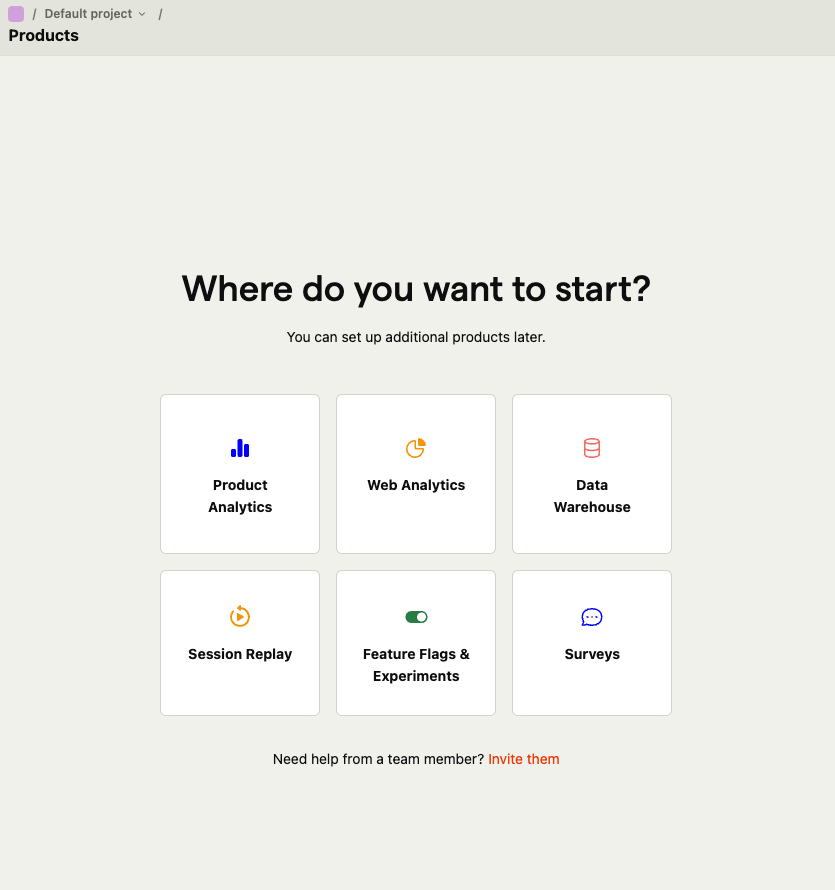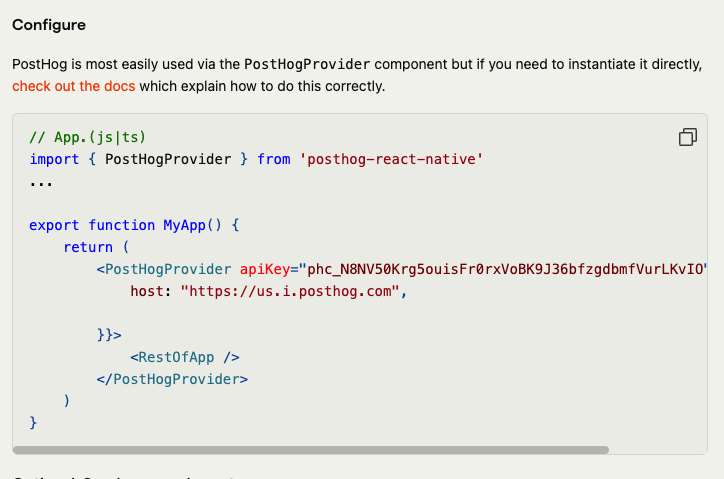Quick Start
First, go to the PostHog Setup and create an account.
After you click the 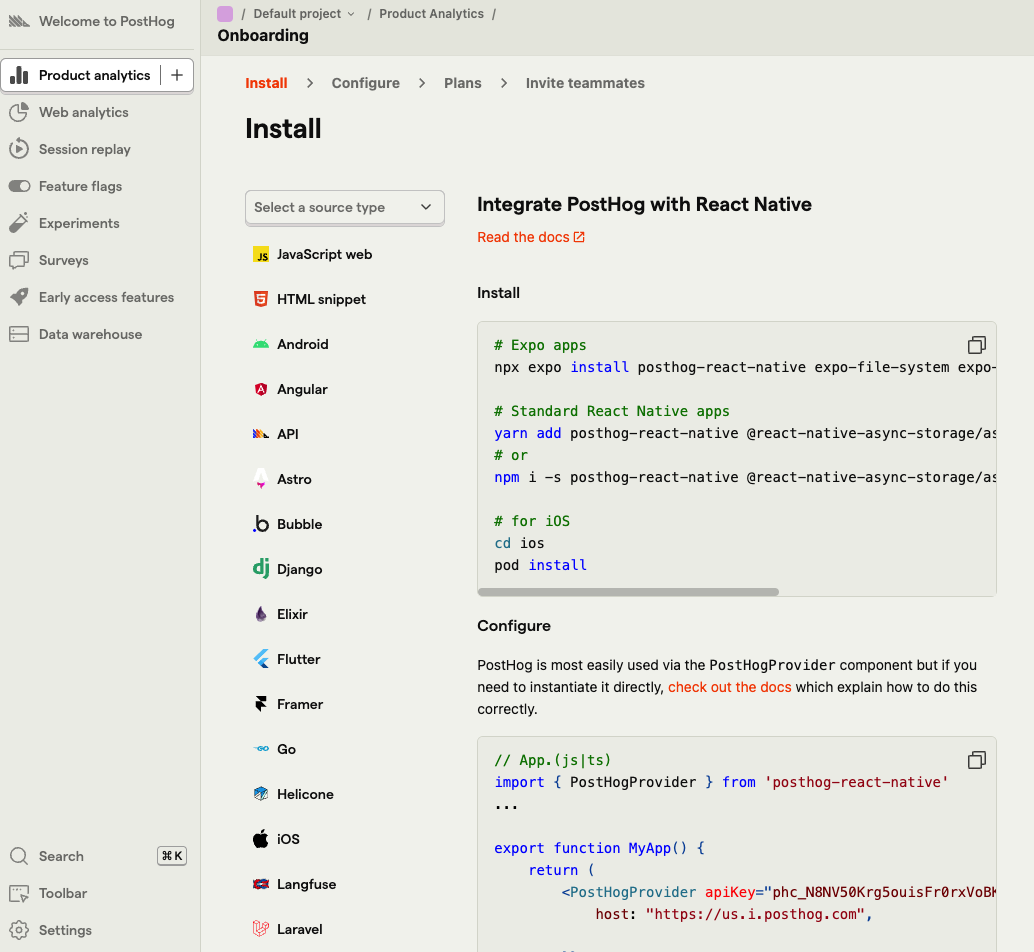
Product Analytics button, you’ll see this screen and pick the React Native option.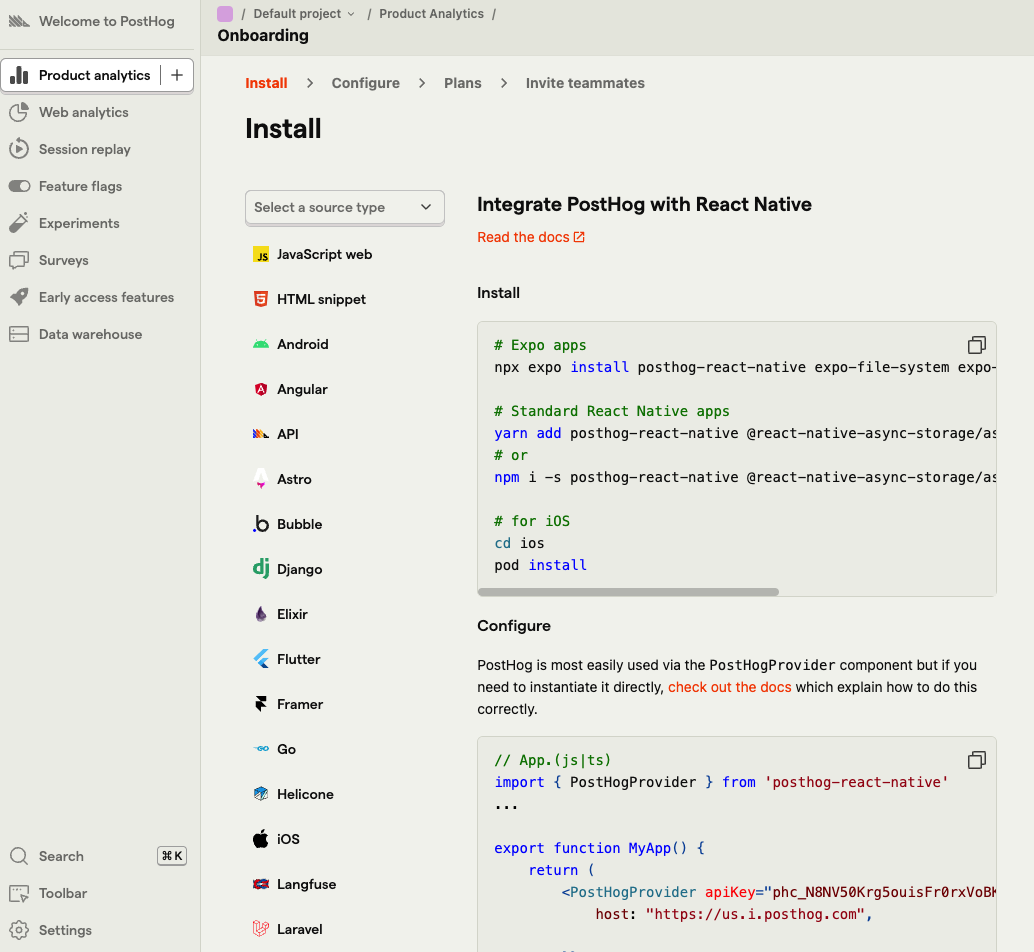
This is optional, but if you want to session replay, you can uncomment some of the following lines:
@services/posthog/posthogConfig.ts file and you can uncomment some of the following lines.