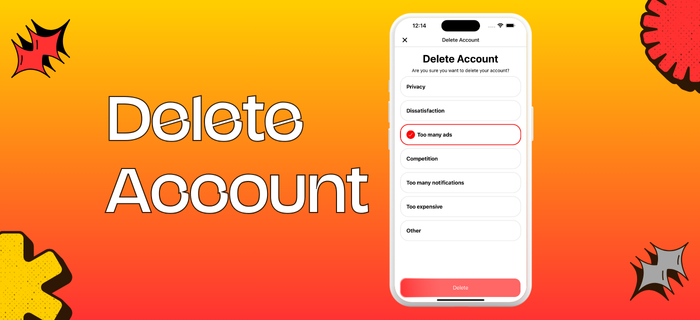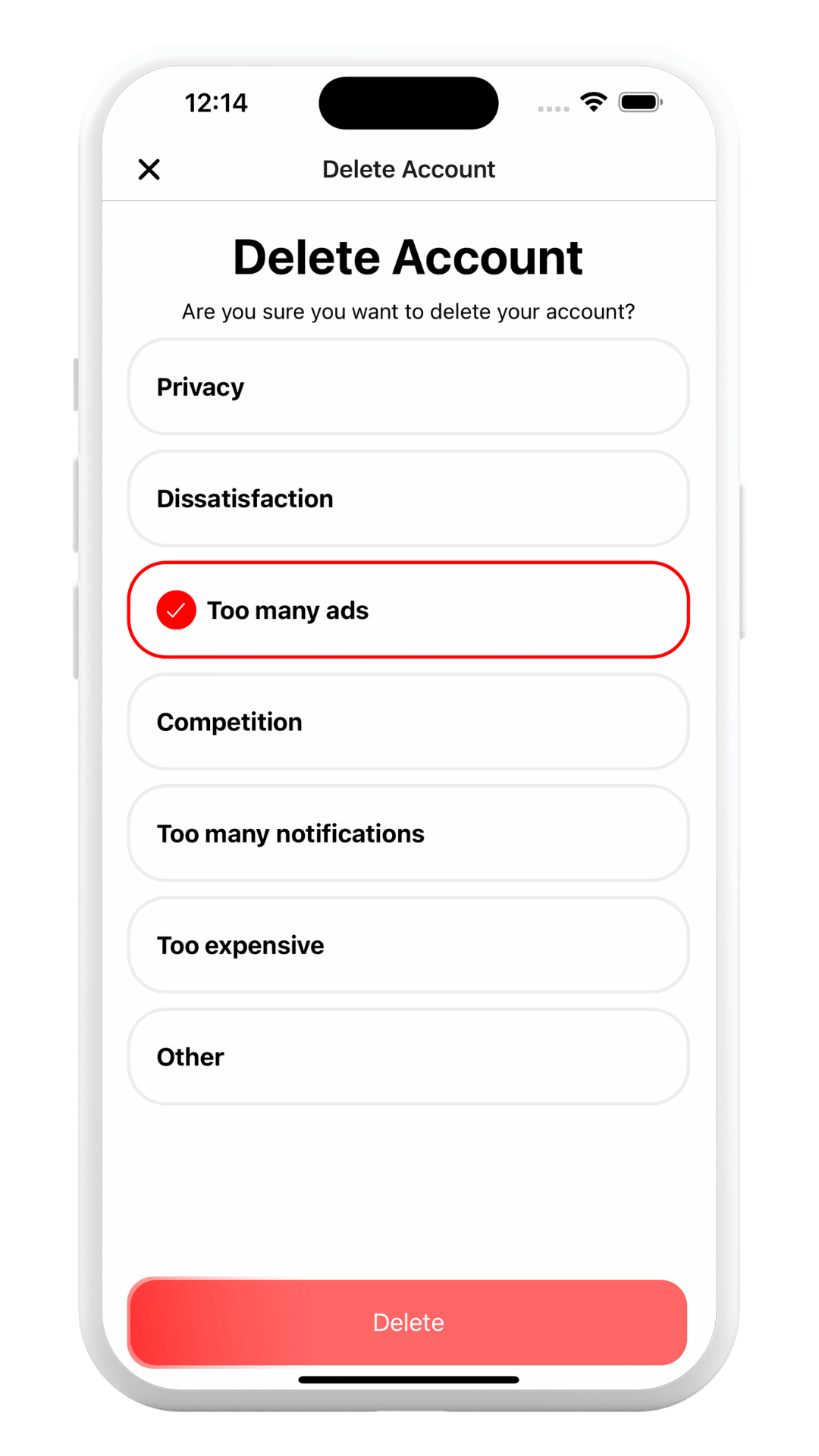Prebuilt Delete Account Screen
You have prebuilt delete account screen with custom radio buttons.
Result:
You can customize the screen with your own design.
Path: /app/(auth)/settings/delete-account.tsx
For changing the button texts, you should go /data/DeleteAccount.ts
You will see DeleteAccountReasons array.
If you want to change or add new buttons, you must go /i18n/locales/<language>/translation.json
Find the settings.deleteAccount.reasons object.
Add the new reason to the reasons array.
The last step, you need to implement your own logic for deleting the account.
Everything will be working automatically. You’re done.