Prerequisites
- Node.js 18 or newer
- Git
- Expo CLI
- iOS Simulator (for Mac users) or Android Studio
Quick Start
1
First, go to the Expo Environment Setup and follow the steps to set up your environment.
2
EAS CLI is a tool that allows you to build and run your app on different platforms. (Its paid but no worries. We will use it for free.)
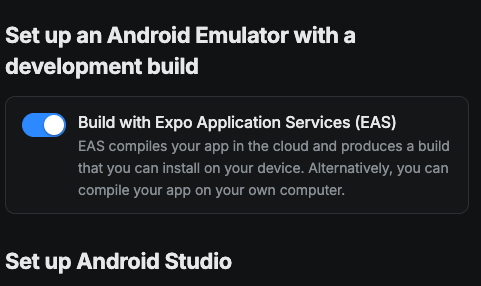
3
It should look like this:
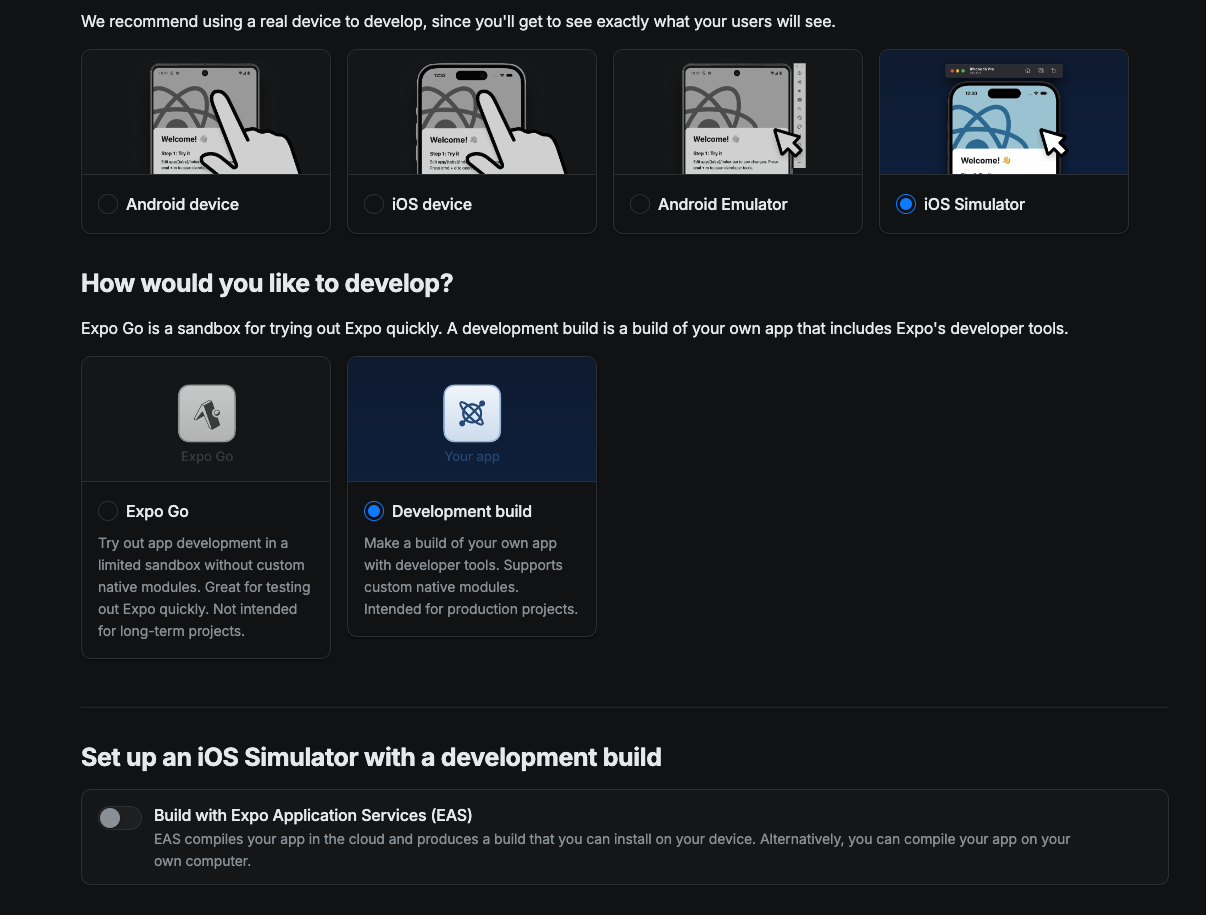
4