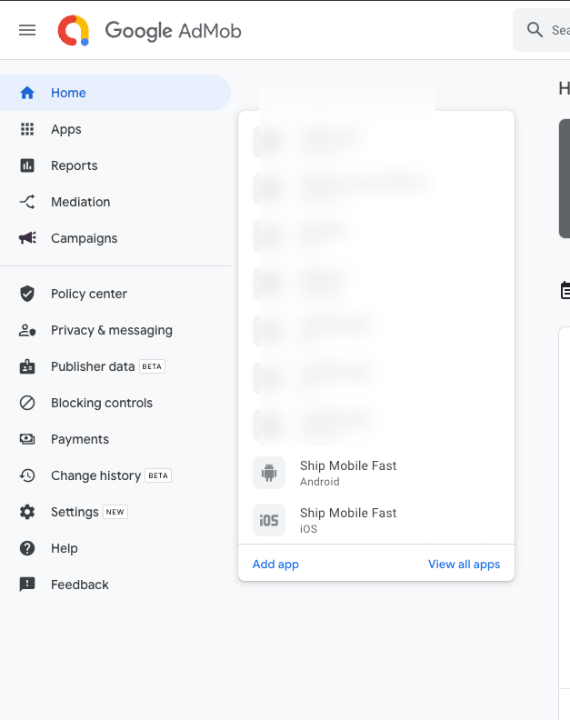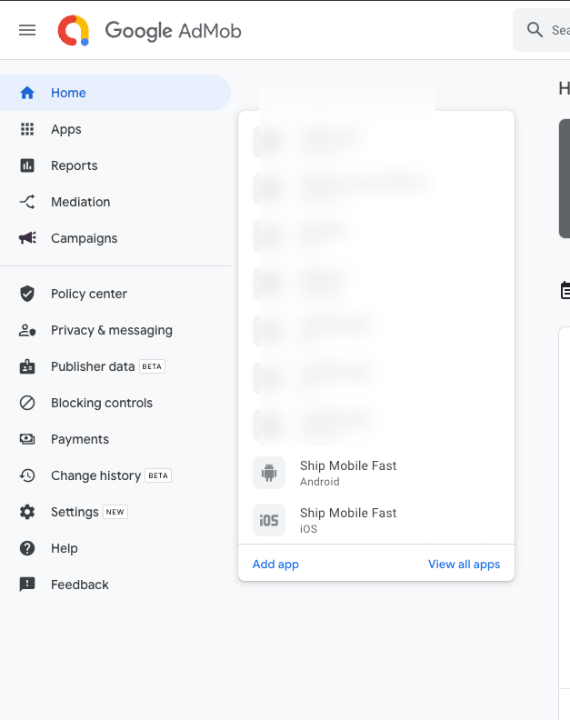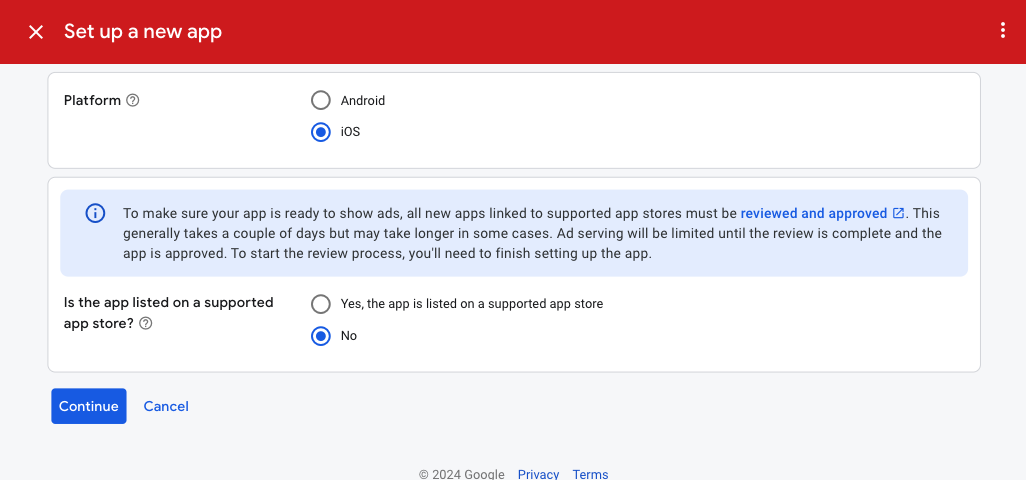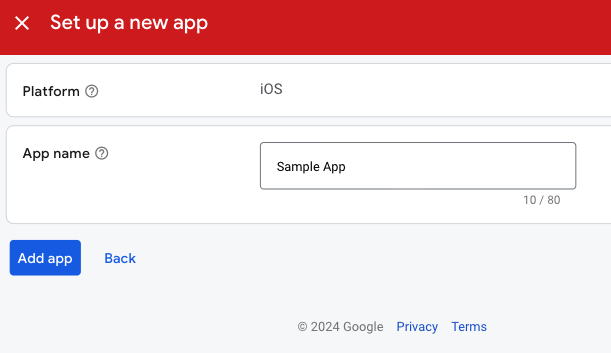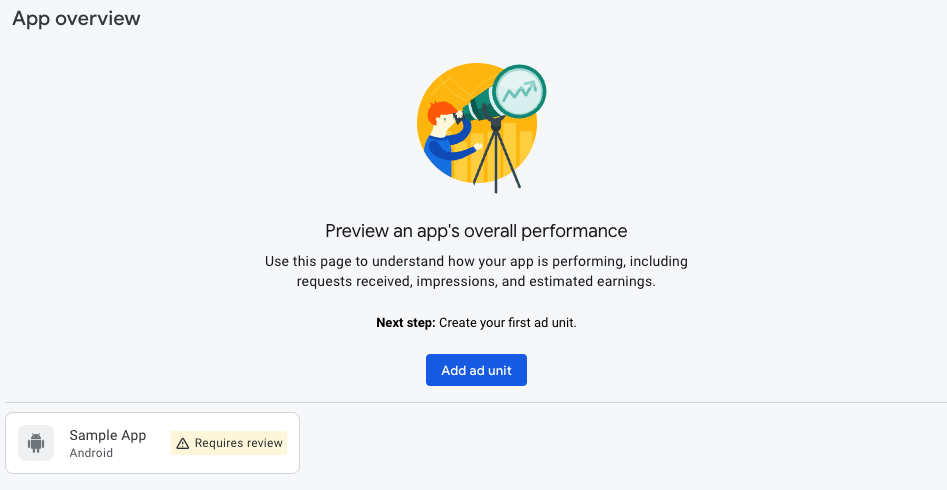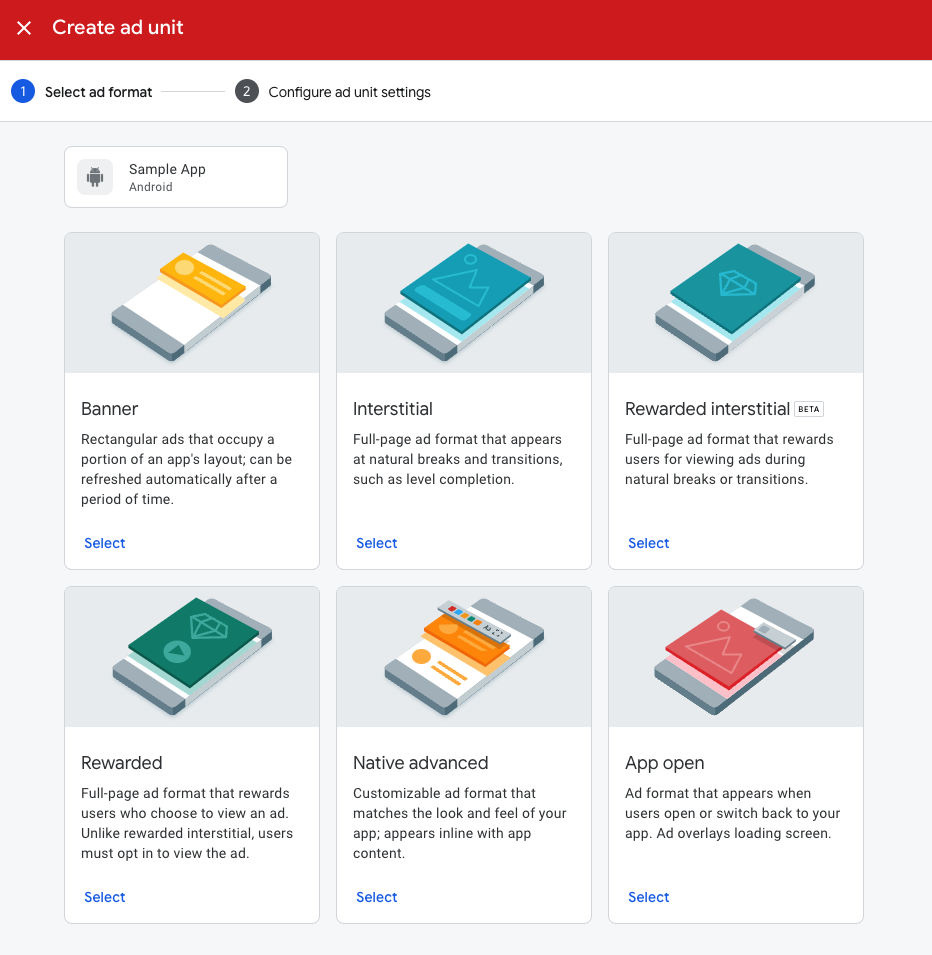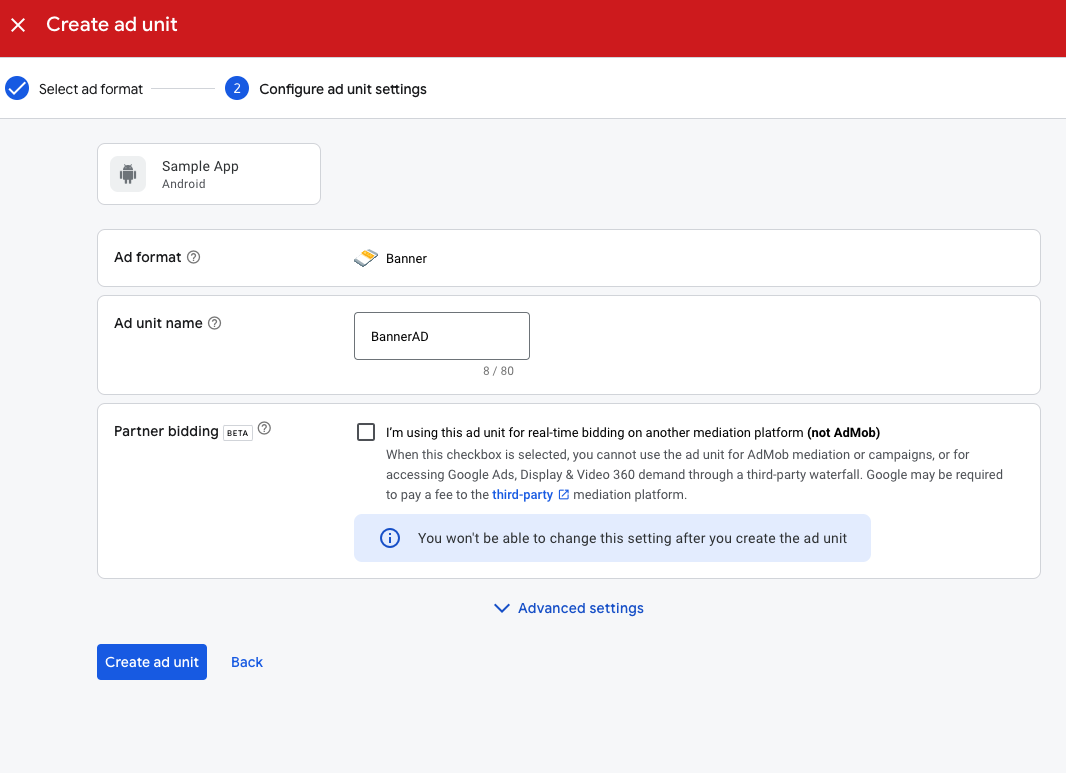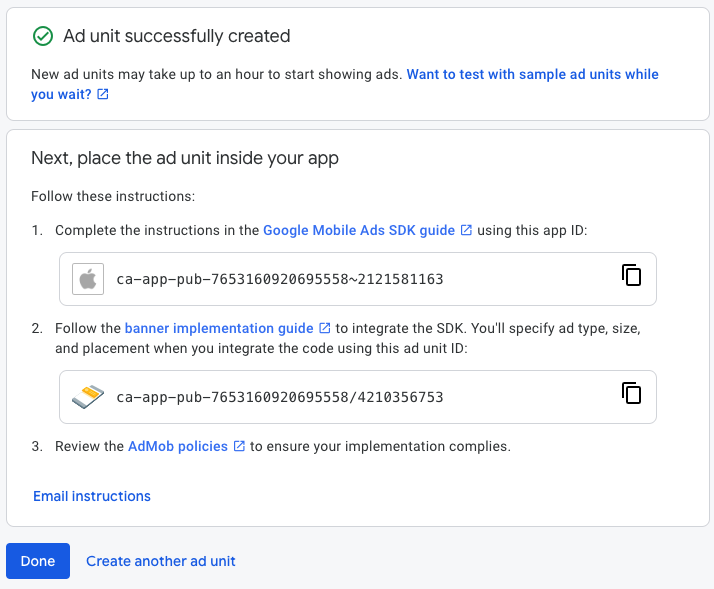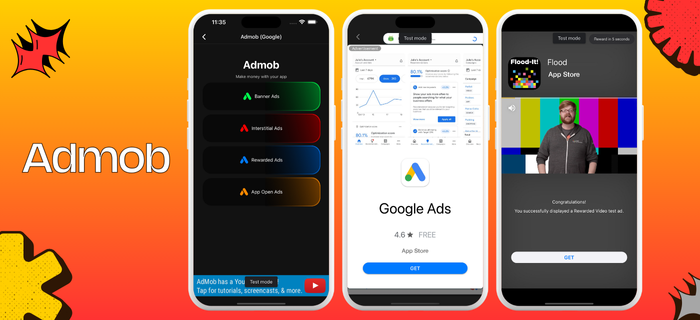
How to integrate AdMob in our React Native Expo App?
- Firstly, you need to make sure to have an AdMob account. If you don’t have one, you can create it here.
- Start the setup by following the steps below.
Setup
Go to the admob.google.com and create your account.