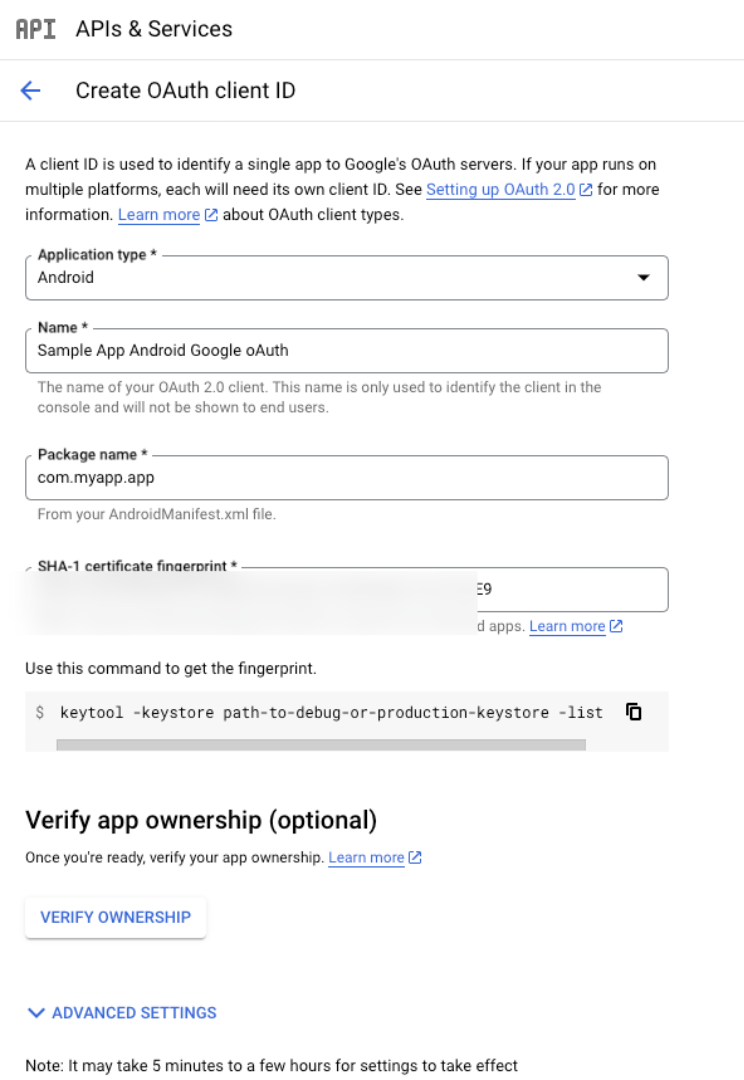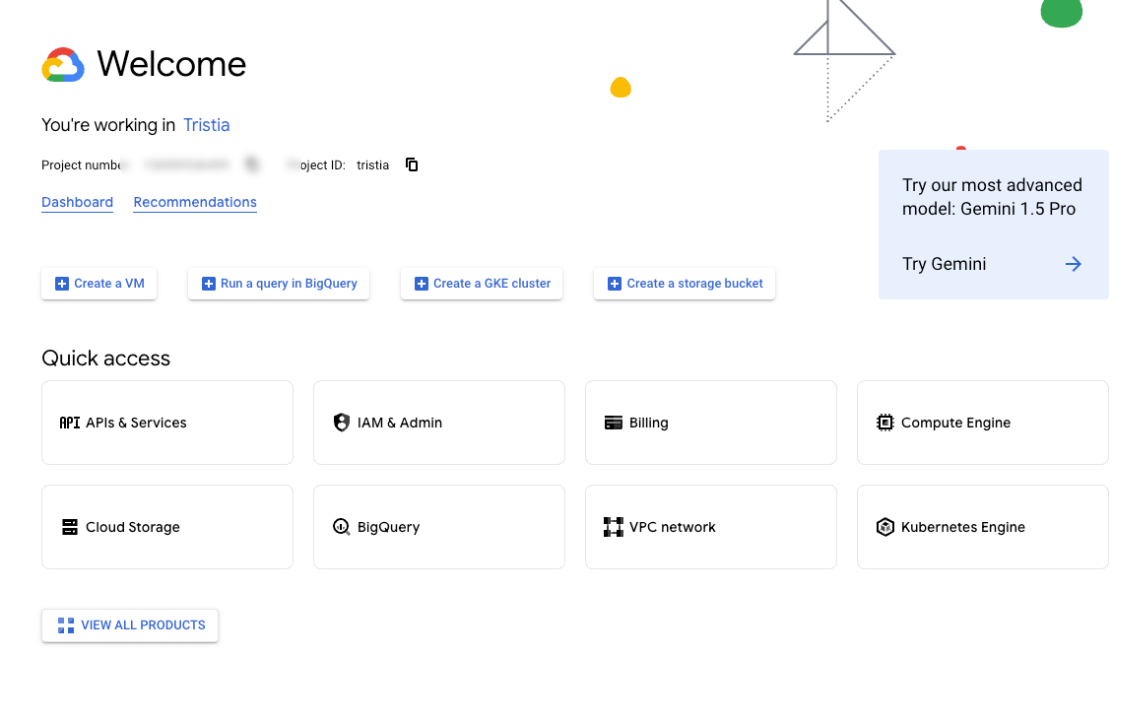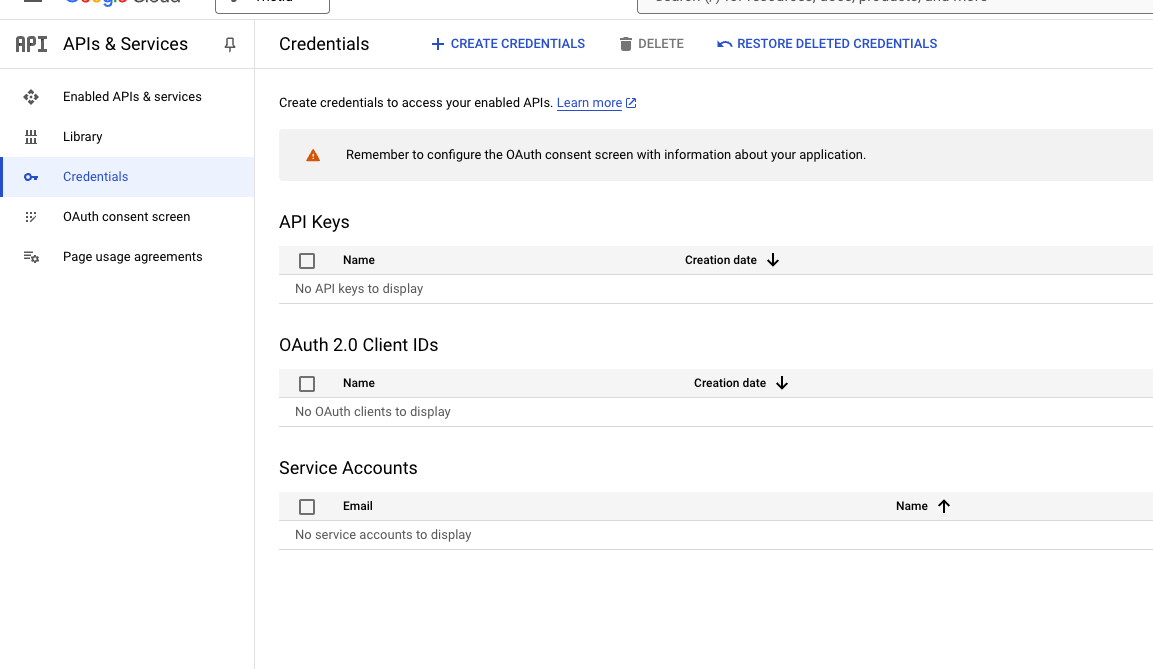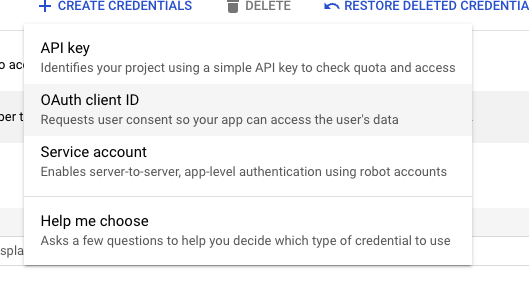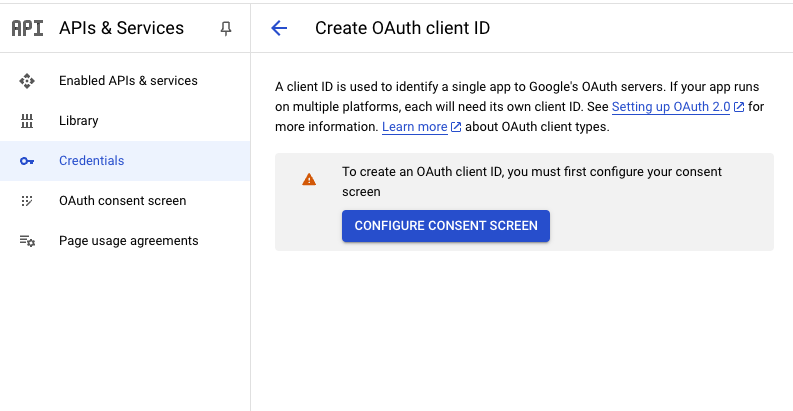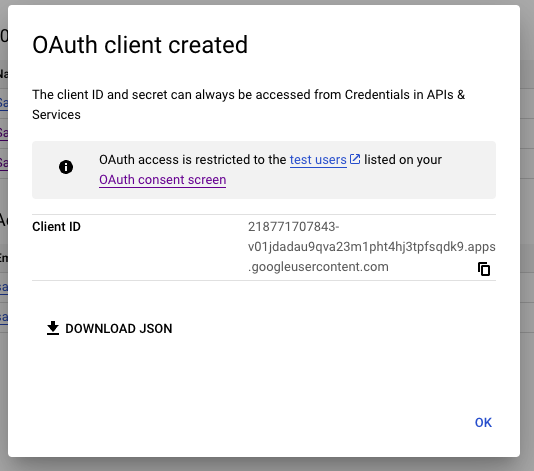Sign in with Google on Expo React Native Android
First make sure you have completed the Google OAuth Web page.- We need Supabase to be setup.
First of all, you need to create a new project in the Google Cloud Console if you don’t have one already.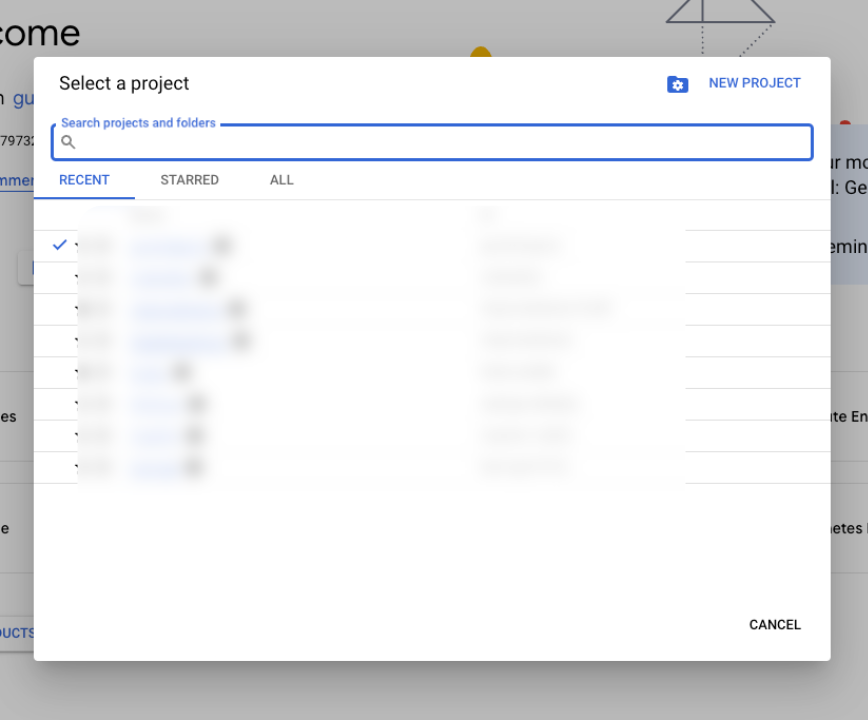
- We created a new project in RevenueCat Integration Android page. If you want you can follow this first.
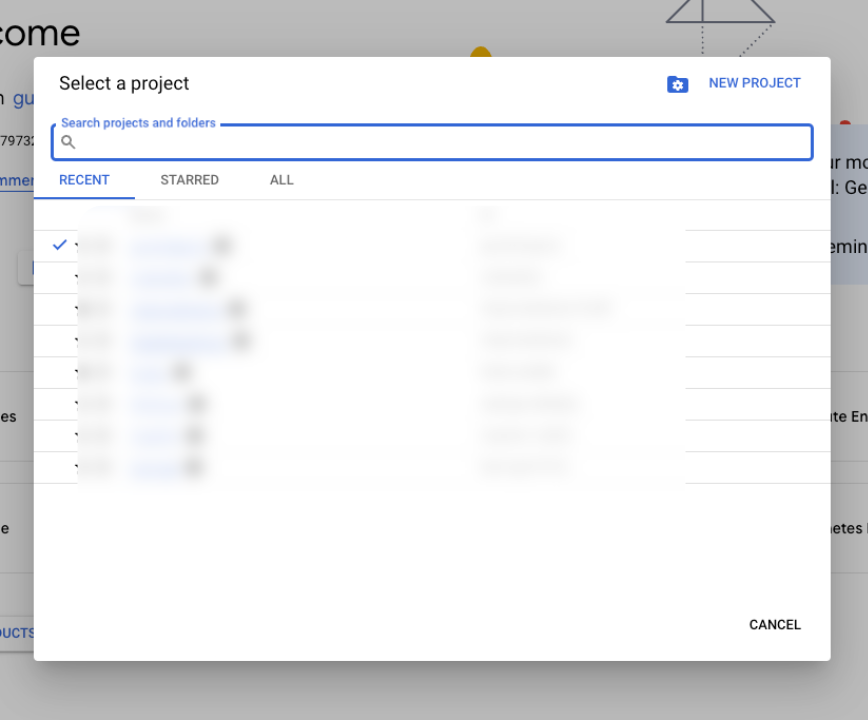
Oops! There is a problem here. We need to fix it.
Go to Expo and create a new project if you don’t have one already.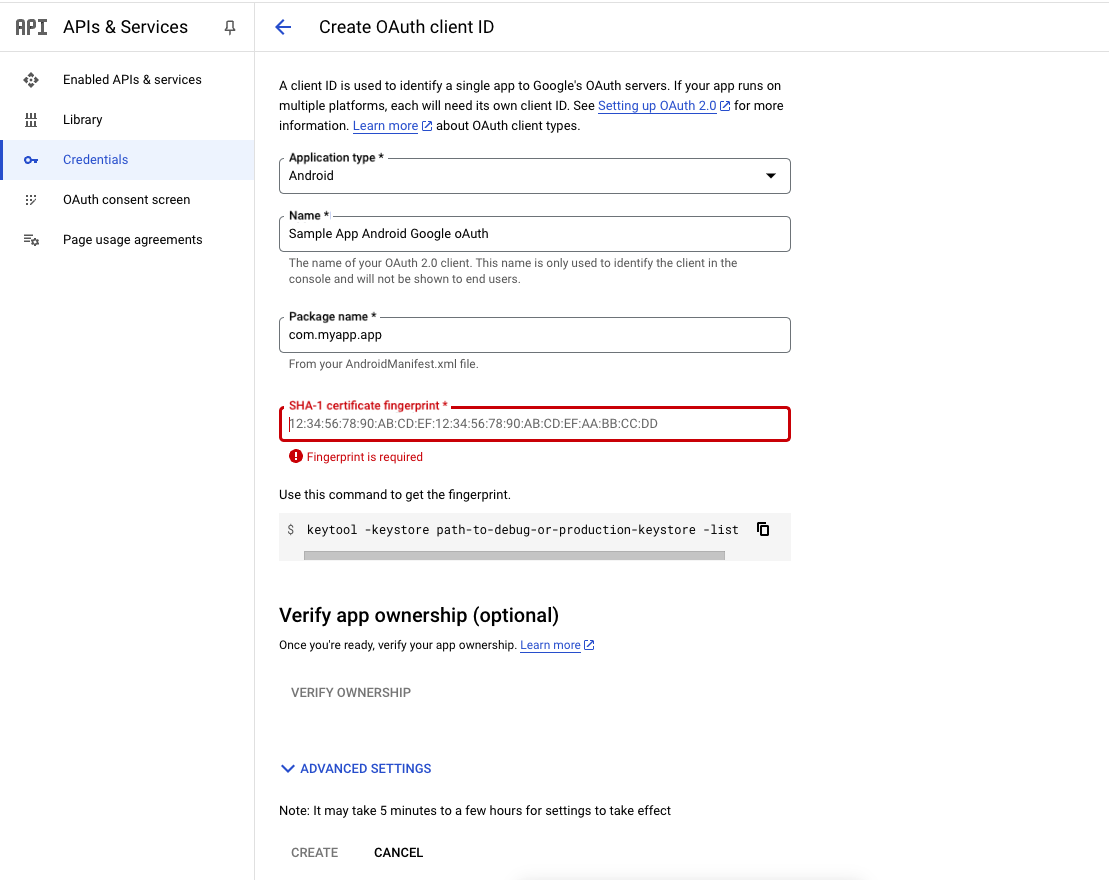
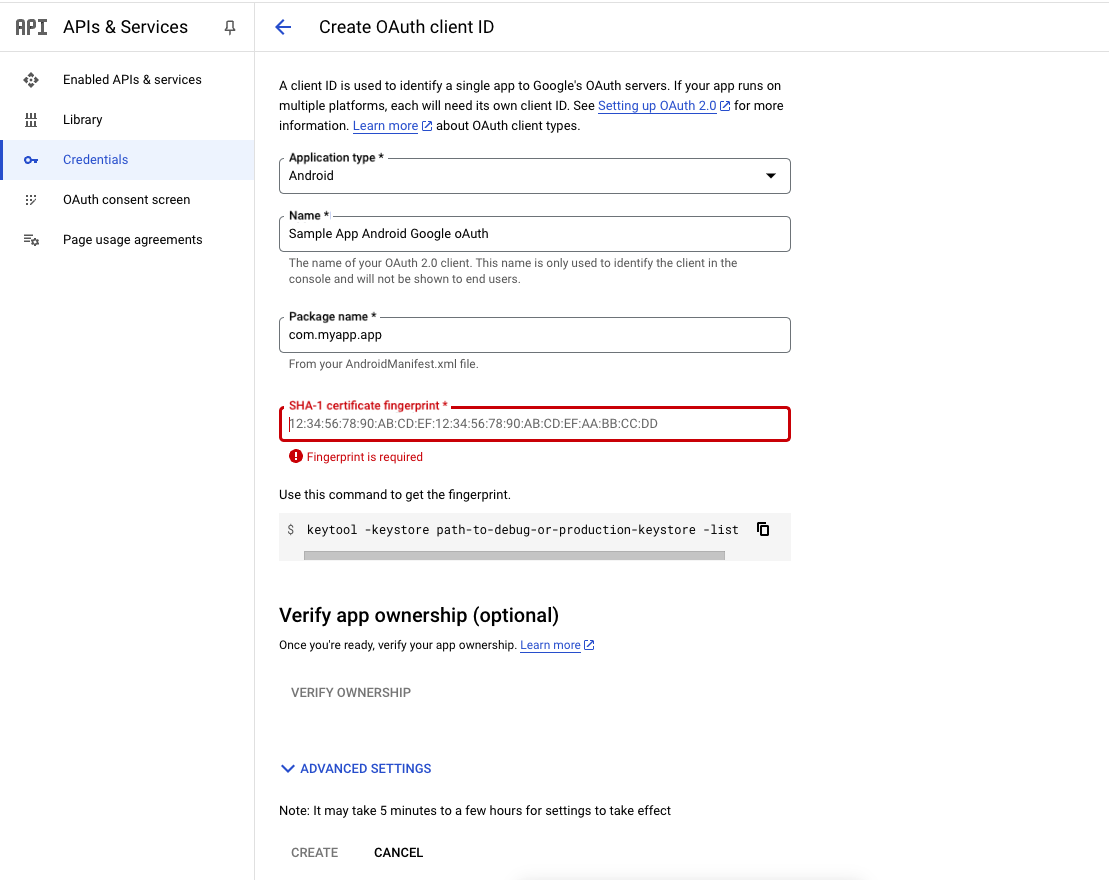
Open your terminal in your project folder.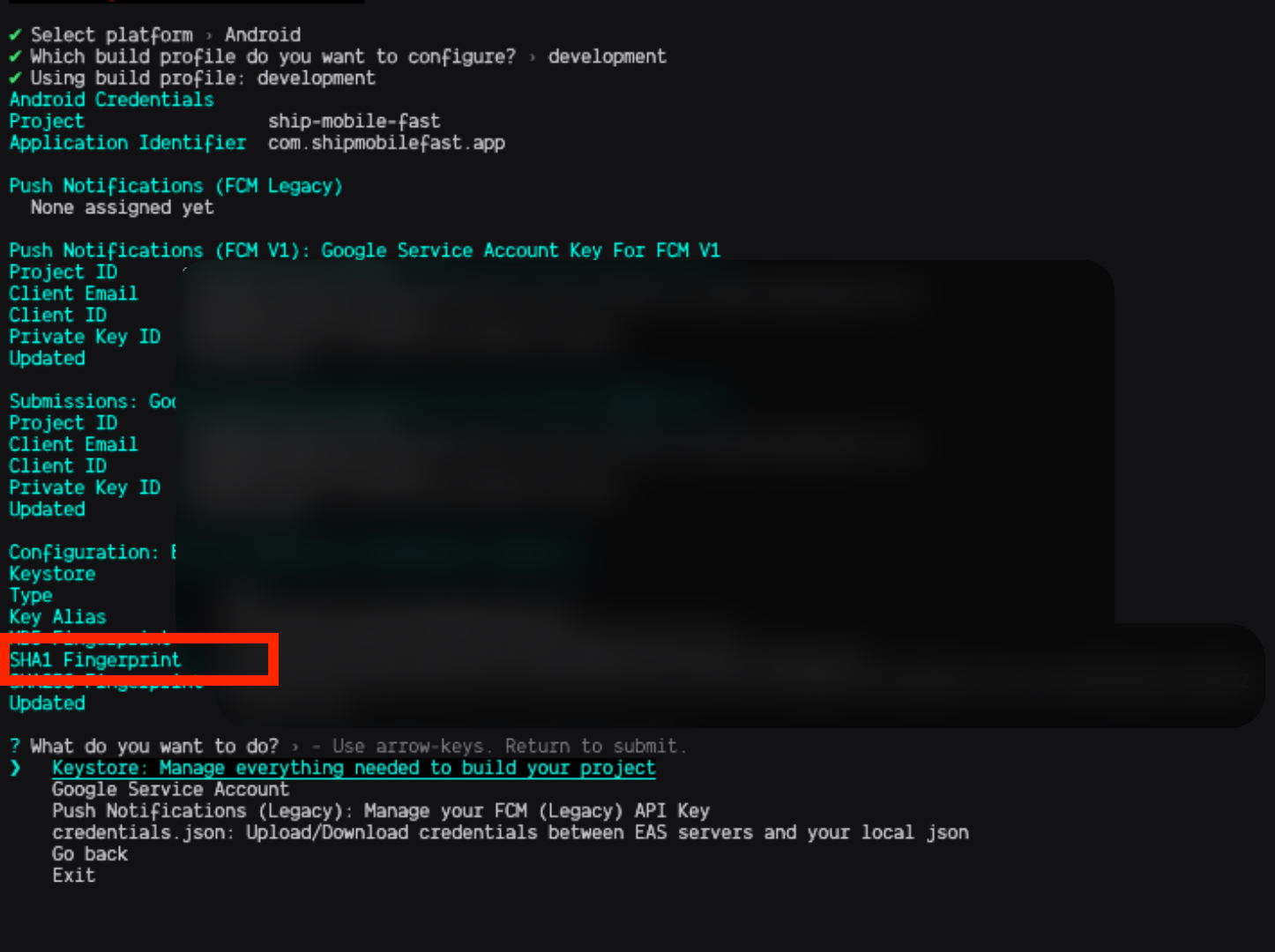
- Run
eas credentials - Select
Android - Select
development - get your
SHA1 Fingerprint.
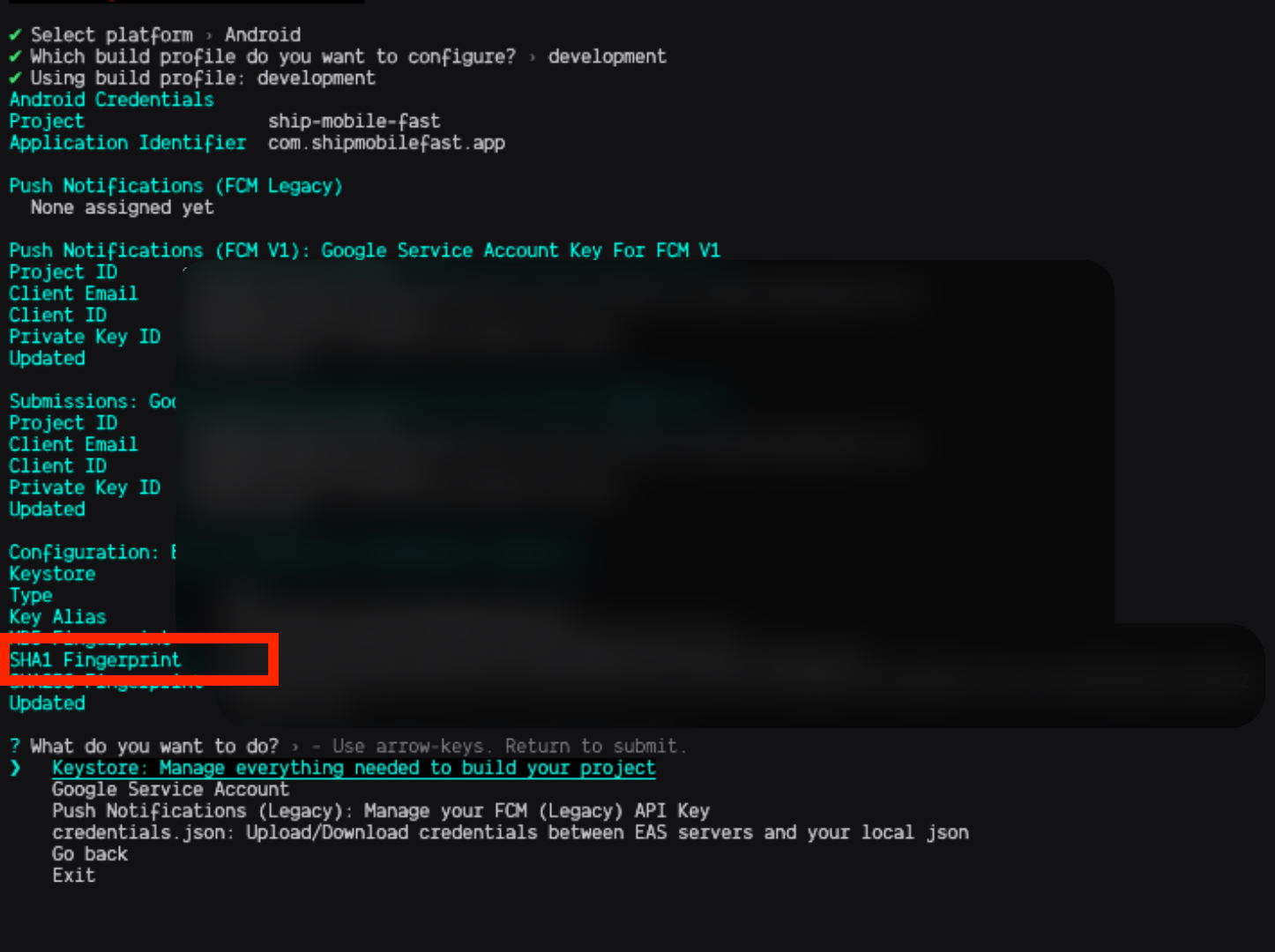
- Then go back to Google Cloud Console and fill the form.
- Paste your
https://<project-ref>.supabase.co/auth/v1/callbackin theAuthorized redirect URIsfield. - Click the
Savebutton.