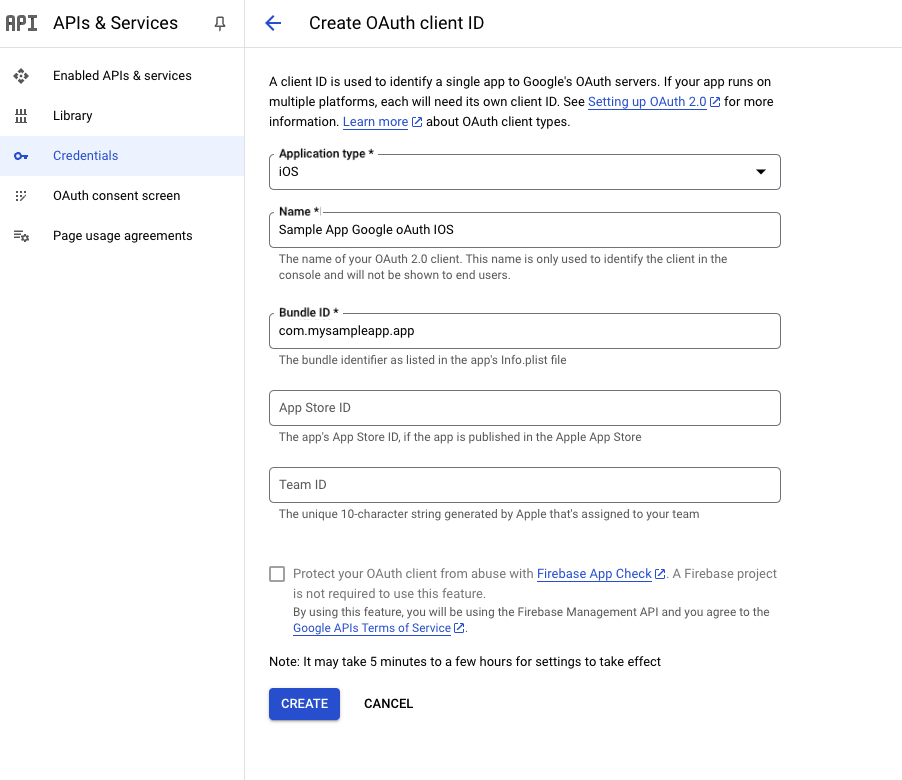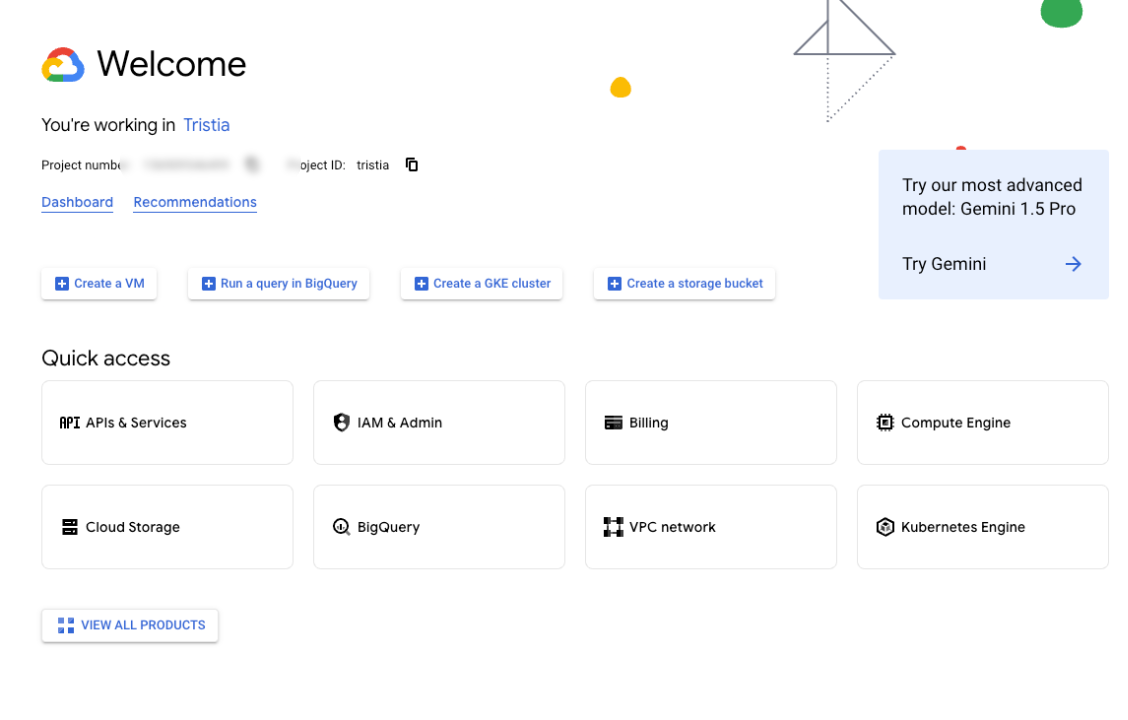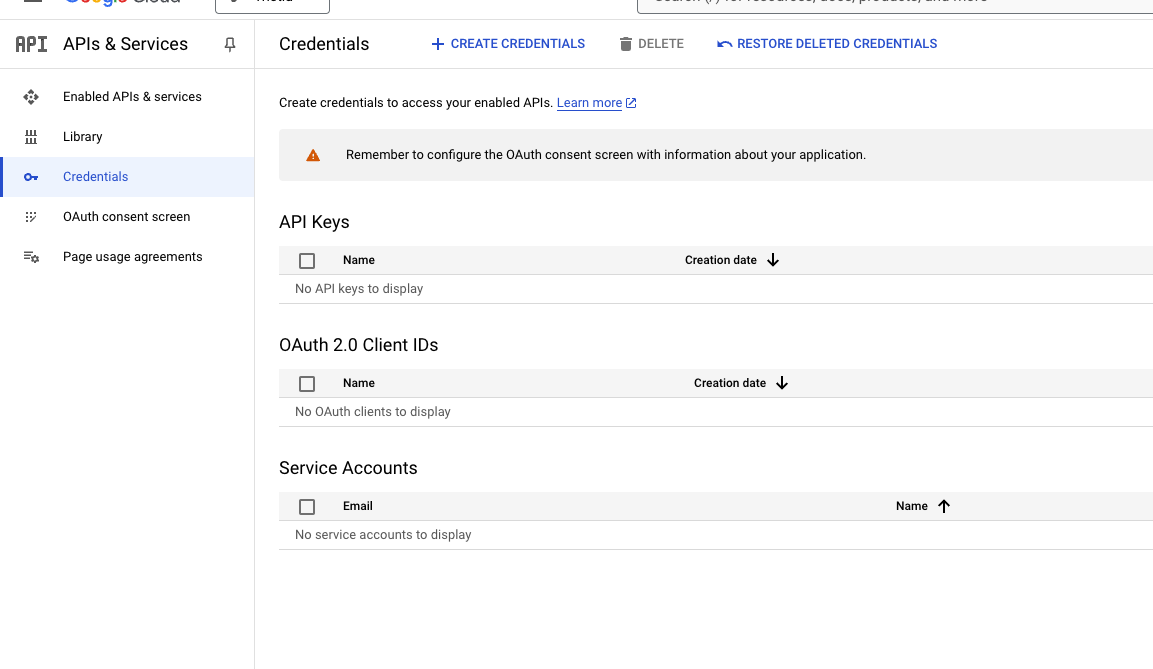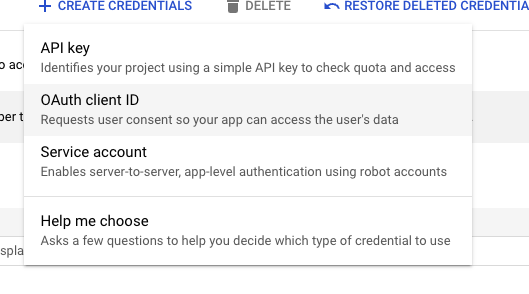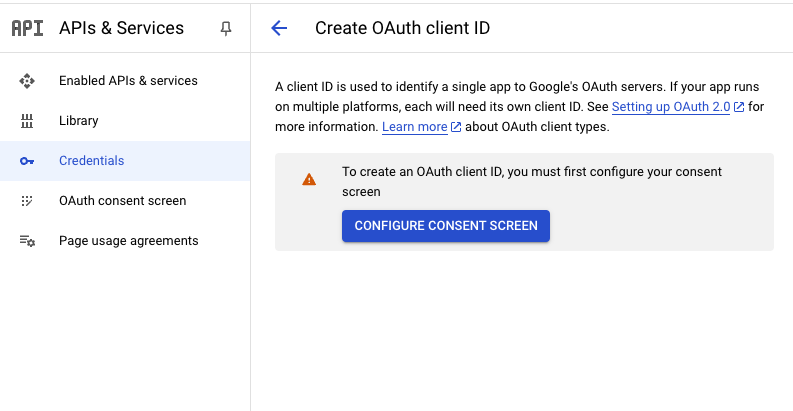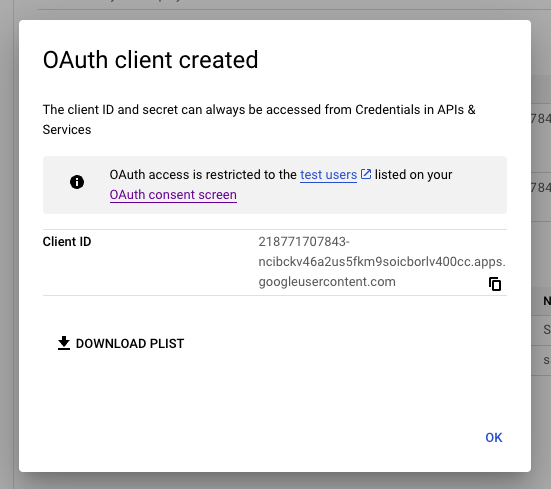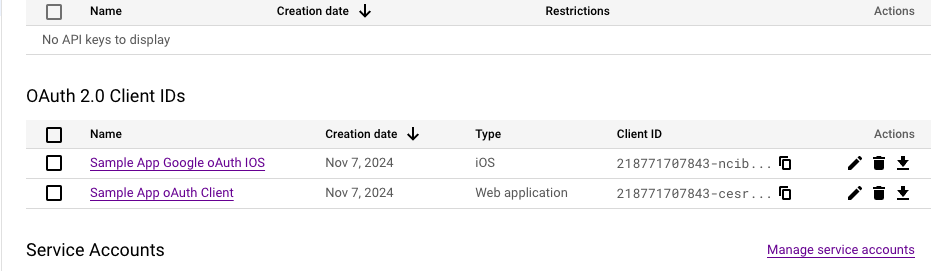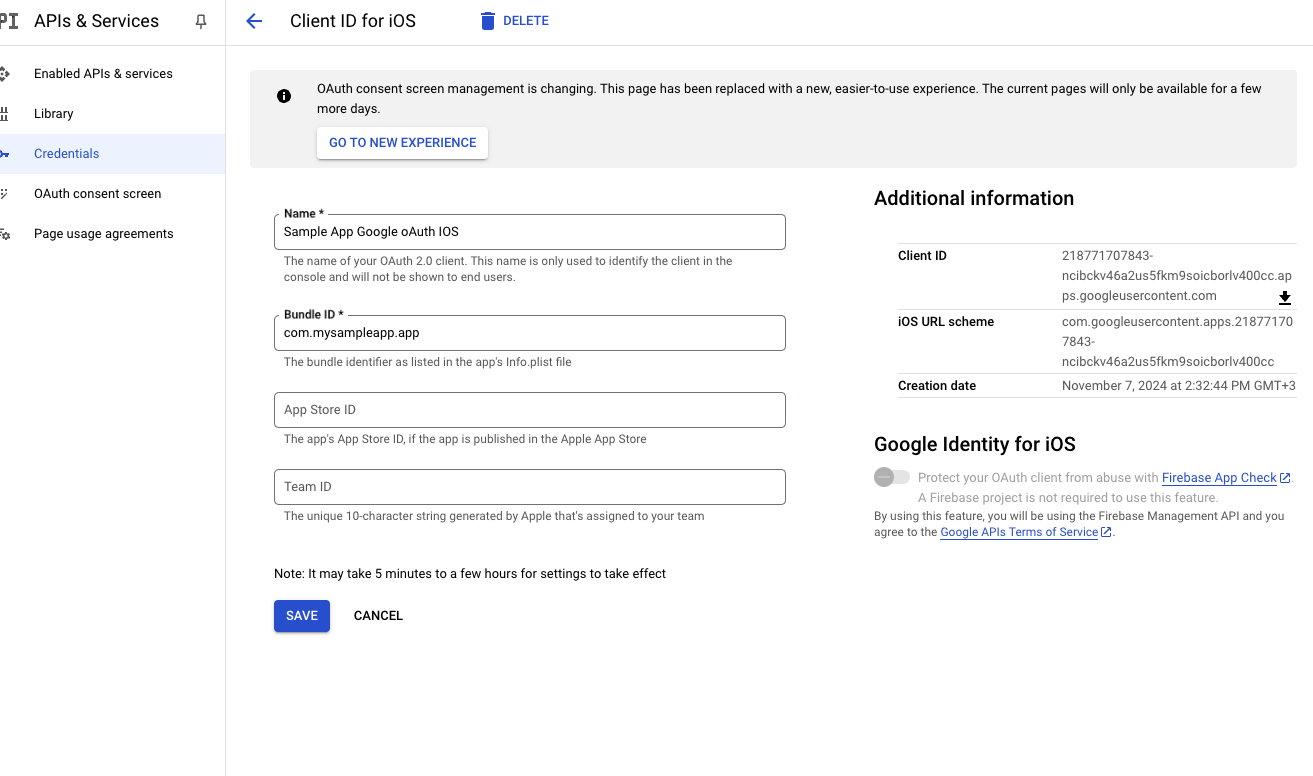Sign in with Google on Expo React Native IOS
First make sure you have completed the Google OAuth Web page.- We need Supabase to be setup.
First of all, you need to create a new project in the Google Cloud Console if you don’t have one already.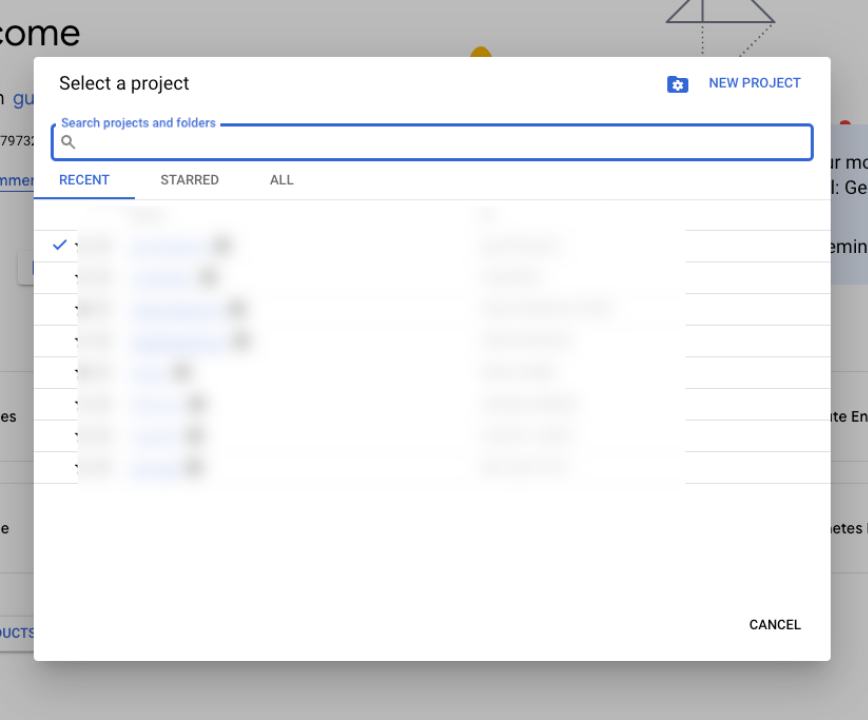
- We created a new project in RevenueCat Integration Android page. If you want you can follow this first.
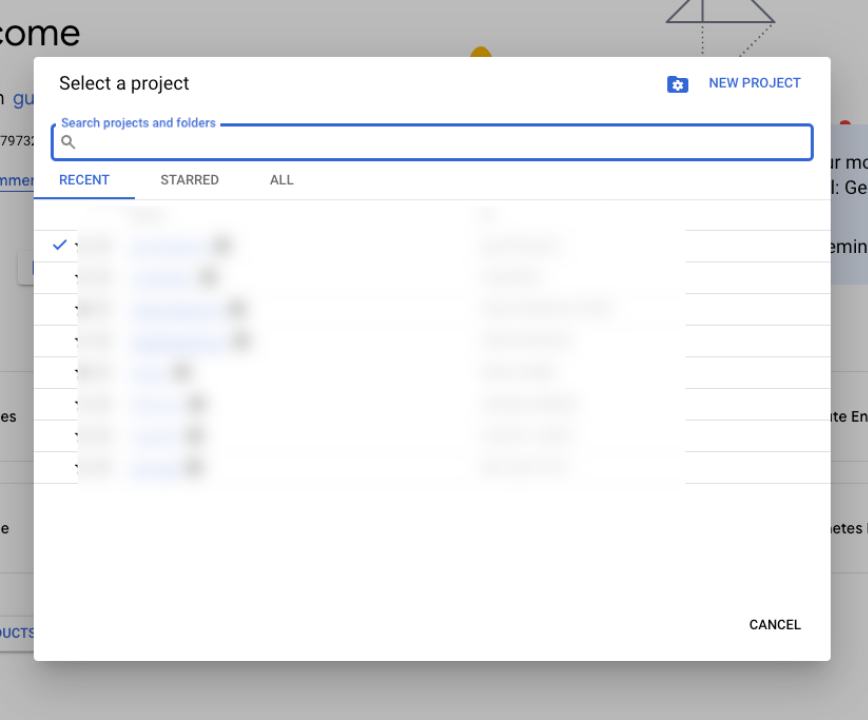
Create IOS oauth client id.
- Write a name of your app.
- Write your
bundle idin theBundle IDfield. - Click the
Createbutton.